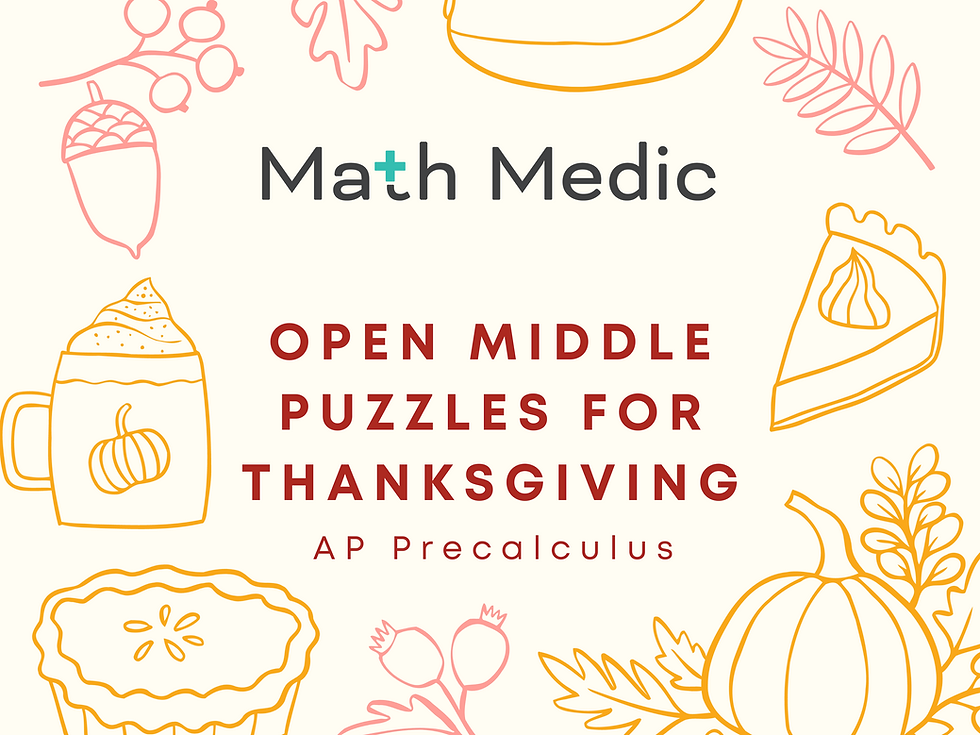How to Prepare Your Students for the AP Precalculus Exam
- Sarah Stecher

- Dec 9, 2023
- 3 min read
Updated: Feb 15
In the spring of 2024, students will be taking the AP Precalculus Exam for the very first time. With any new course, it's hard to know exactly what to expect. And that makes it even more challenging to determine what the review period should look like. Which topics are likely to emphasized? How do I help my students tackle the multiple choice questions? Do students really have to know what a semi-log plot is?
One of our goals at Math Medic is to connect you with high-quality resources that will help your students learn and achieve at the highest level. For this reason, we are in the midst of creating the Math Medic AP Precalculus Online Review Course that includes everything you need to help get your students ready for the exam. To put together this course, we've spent countless hours poring over the CED, studying released questions, and collaborating with AP Precalculus consultants and members of the course development committee.
What's included?
The AP Precalculus Online Review Course includes:
25+ content videos covering the entire CED, with easy-to-understand explanations and worked out example problems
Strategy videos for tackling each of the 4 FRQ types that are on the AP Precalc Exam
Guided note pages for students to complete while watching the videos
Dozens of AP Exam Tips!
Practice multiple choice questions with automatic feedback given as soon as answers are submitted, including thorough rationales for the correct answer
Practice free response questions for each unit, with options for students to upload their work as well as scoring guidelines and rubrics that are similar to those used on the actual AP Exam
Plenty of calculator and non-calculator review
A full length practice test with 40 multiple choice questions and 4 FRQs

How do I use the Review Course?
You have a plethora of options! The course can be completed by students independently so if you teach AP Precalc on a block schedule and only see your students 1st semester, this is an excellent resource that your school can provide for your students as they study in the spring. If you see your students all year, you can also have students work on the course during class time! In the 4 weeks leading up to the exam, we generally have students working on the review course during class 2-3 days a week, and do other review activities on the other days. We assign students to complete parts of the course as homework as well. As a teacher you'll be the moderator of your class cohort and will be able to track all student progress, including completion rates and scores on multiple choice sets. You can also set due dates, read students' FRQ submissions, and use discussion boards to field students' questions.
The course opens February 1st. Once you register you will receive a link to the course and instructions for how to get your students enrolled. You can even register now, and you'll automatically get an email late January with your getting-started instructions. We know school purchases can take a while, so we strongly reccomend getting a quote now to get the process started.
How do students access the course?
There is no app to download or fancy software to install. The Review Course is accessible by following a direct link on any web browser. It works on desktops, laptops, iPads...and most importantly on any mobile device. Students will appreciate being able to watch videos and do problems straight from their phones.
What do I do next?
If you think you might be interested in using the course with your students, get a quote that you can share with your administrators. You can also learn more about the course here. Over the next few weeks we'll be sharing out more information about the review course, including a sneak preview of the content you'll see in the course.